OpenDNS – Replacement for Slow ISP DNS Servers
 I talked about the slowness of my ISP(TMNet) broadband connection. PalmDoc gave me a tip on how to use the free DNS service by OpenDNS. I tried, and it helps!
I talked about the slowness of my ISP(TMNet) broadband connection. PalmDoc gave me a tip on how to use the free DNS service by OpenDNS. I tried, and it helps!
Table of Contents
What is OpenDNS?
OpenDNS is a free DNS service with the following benefits:
- Safer — OpenDNS automatically protects you from accessing malicious sites that try to steal your personal information or money.
- Faster — OpenDNS server is faster because it has big cache memory and good network.
- Smarter — OpenDNS automatically makes correction to domain name extension. For example: if you type .og OpenDNS load .org
How to use OpenDNS?
Setting up OpenDNS is very simple. No software to install. The setup instruction is on the OpenDNS’s Get Started page. Select either your network device or operating system to get a simple, step-by-step instruction with screenshots.
I am connecting to Internet via a Linksys Wireless router, so I use the Linksys page to setup OpenDNS.
In short, simply change your Internet connection setting to use OpenDNS’s DNS servers: 208.67.222.222 and 208.67.220.220. After you are done, you will get the following welcome message at http://welcome.opendns.com/:
How does OpenDNS make money?
OpenDNS make money by having advertisements alongside search results on error pages (when you entered a wrong URL). OpenDNS will provide additional paid services.
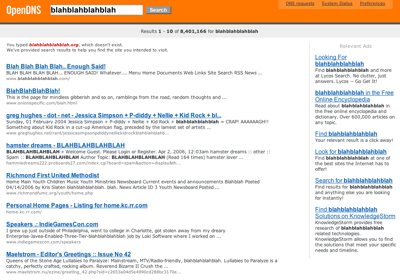
OpenDNS shows search results with advertisements when you entered a wrong URL.
Does it work?
Yes, I am a happy OpenDNS user now!
With OpenDNS, websites show up a few seconds faster than using my ISP DNS servers. I think OpenDNS saves a lot of time on resolving domain names to IP addresses.
However, according to TestMy.Net download speed test, using OpenDNS or not does not make much different (or no different?). Well, DNS has nothing much to do with download speed.
You tell us
Try OpenDNS and tell us your findings. :)

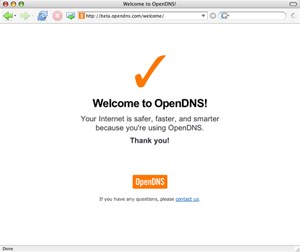


Thanks! I was searching for the configuration to setup the Linksys router.
Both my 3com and Prolink wireless router configuration setup manual is not available at the website. Oh well, got to fiddle it myself..thanks for the info.
I think mine also not there. Am using Maxis Wireless Broadband.
looks good, but how about the security issues? any protection for our ssl session…?
I better try this out… :D
– MENJ
I did and followed the instructions and even got the web page to see that installation is successful, but when I check on my IP again, is appears to be the same as before.
I am using Aztech router, but unfortunately the DNS is set to auto, do you know how to make it manual. I have tried the instructions few time but still getting the tm net auto assigned DNS no.
Pls help.
Thanks
@Diana: OpenDNS is a DNS service, it does not change your IP address. You need to use proxy server to mask your IP address.
@Steven: I do not have Aztech beside me. As far as I know, log into router admin panel. Goto “DNS Configuration”, then set the “Preferred DNS Server” and “Alternate DNS Server” to OpenDNS’ DNS IP addresses.
yes… i managed to do it and I am using OpenDNS now … What I did, I went into my TCP/IP settings and make the change to automatic detact on the DNS no… previously I set at the fixed number given by the TM net people. (Coz there is one time I have difficulties to access to internet).
Lately saw somechanges on your blog, look like you didnt put in the forum updates like last time in the bottom?
cool it works…and Myspace loads so much faster now…crispy…I’m on a network of many many computers…but I change only my individual pc dns…don’t need to mess the routers even..
I’ve tried it. After setting the DNS, I try to open the welcome page using Firefox, but I get an Ops. I try it using Internet Explorer, and I saw the welcome page. I try to open the demo page too, it is blocked in IE, but not firefox. Then I try to mispell the .org to .og, but it is not working on both IE and Firefox. Hmm..
I do like the theory that goes behind OpenDNS. I believe it is a great idea for anyone that uses the internet and wants to avoid all kinds of phishing scams. My issue is that what if someone edits the DNS entries in OpenDNS and changes something like etrade to phishing sites. Without some assurance from a 3rd party security firm, i dunno if i can trust using it for private secure transactions.