Brother HL-2070N, the Budget Network Laser Printer
 Thanks for your feedback! I have got my first laser printer, the Brother HL-2070N Network Laser Printer!
Thanks for your feedback! I have got my first laser printer, the Brother HL-2070N Network Laser Printer!
Why Brother brand? Because (1) it was highly recommended by readers when I asked for laser printer recommendation, (2) Brother HL-2070N laser printer is a few hundred Ringgit cheaper than HP LaserJet 1022n Printer, and both have similar specifications. I bought mine at RM750.
Table of Contents
Specs of Brother HL-2070N Network Laser Printer
- Print Technology: B/W Laser Technology
- Max. Black Print Speed: 20ppm Black
- Print Resolution: up to 2400x600dpi
- Standard Paper Capacity: 250-Sheet Input Capacity
- Standard Interface(s): 10/100 BaseT Ethernet, Parallel, USB
- Printer Driver Compatibility: Windows, Mac OS & Linux
- Standard Memory: 16MB Memory
- Network-Ready: Yes
Brief review of Brother HL-2070N Network Laser Printer

Image: The items included in Brother HL-2070N Network Laser Printer package (without USB/network cable)
Brother HL-2070N Network Laser Printer is slightly smaller but heavier than my HP OfficeJet 5610 All-in-One. Both printers have matching black and grey colors, so I put them together(pic).
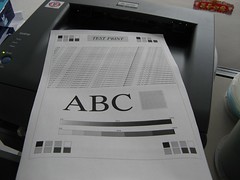 The printer setup is easy. But, no cable included in the package. You have to prepare your own. Simply load the drum + toner cartridge, paper tray(pic) like loading magazine for pistol, connect power cable, turn on the printer, and it is ready to print the test page(pic).
The printer setup is easy. But, no cable included in the package. You have to prepare your own. Simply load the drum + toner cartridge, paper tray(pic) like loading magazine for pistol, connect power cable, turn on the printer, and it is ready to print the test page(pic).
I was surprised that the printer also support Parallel interface(pic). I setup mine as a network printer. The installation CD-ROM included detail step-by-step videos to install the printer.
Like other laser printer, Brother HL-2070N Network Laser Printer is fast! It takes a few seconds to receive print page, warm up the printer, and roll out the paper with printed text! The printed text is very clear and sharp, cannot complaint anything!
The laser printer warming up process is louder than I expected. Maybe I should get a longer network cable to keep the laser printer away from me. :P
Brother HL-2070N Web Interface
Since I setup Brother HL-2070N as a network printer. It has a web interface to control the printer. Default username is “admin”, password is “access”.

Image: The web control panel for Brother HL-2070N
Frankly, I seriously suggest Brother hiring some serious user interface designers. The web panel is so Web 0.5 and not user friendly. I did not find helpful information on how to use the web panel, although the printer works fine by default.
My two cents
Brother HL-2070N did not disappoint me. It is cheap, fast, and good quality. I will recommend Brother HL-2070N if anyone asks me for budget network laser printer.
Of course, thanks to everyone who recommended Brother brand laser printer to me. :)



Thanks for your recommendation, I’m considering to have one :)
ok… that’s definitely good resources! btw, perhaps you may want to review it again after a month of usage to see how everything really adds up?
The machine would not cost a lots…
The main costly items is the toner and the drum…
Drum have life span…
@didi: that’s truth but it is still more cost effective than bubblejet printer.