3 Ways to Improve Internet Speed When Streamyx Sucks
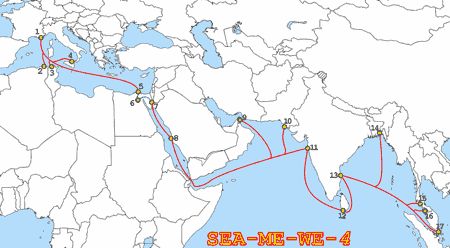
SEA-ME-WE 4 cable network [image by Wikipedia]
Malaysia. TM Streamyx broadband connection is extremely slow recently due to the cable fault on the SMW4 submarine cable network. It is expected to be fixed on Sunday, 2 May 2010.
While we are waiting for it to be fixed, I show you 3 ways you can to do to improve your Internet speed.
Table of Contents
1. Reconnect to get new IP address
While not scientifically tested, some IP ranges get faster speed that the others.
Try to reconnect your Streamyx connection then test speed at SpeedTest. I get a better speed after reconnections. Reconnect again if the speed become slower.
2. Use TMnet proxy server
Proxy server is a caching server which keep copies of visited web pages. By applying proxy server, you can load a website faster if it is already in the cache.
TMnet open proxy server is: 219.93.178.162 Port: 3128
3. Switch to 3G / Wireless broadband
In Malaysia, we have couple choices of 3G / wireless broadband services. If you have subscribed one of those, you can switching/tethering the wireless connection on your computer. Instructions vary per service.
I could get about 1Mbps by tethering with iPhone on Maxis 3G network.
Bonus: Use Google DNS servers
[Hat tip: @simonlim88]
DNS is the service to resolve domain name to its IP address. TMNet’s DNS server is SLOW! You should switch to a faster DNS server like Google free open DNS: 8.8.8.8 and 8.8.4.4
My two cents
Broadband speed down to snail speed due to cable fault is nothing new to Malaysians. I am not sure how many submarine cable networks we have to connect to the World.
But we could tell immediately as soon as there’s cable fault happened. Seems like we don’t have enough Internet backbones for backup connection? Who has insider information?
Do you have other tips to improve Internet speed?
If you need talk to TM, the Streamyx Hotline is: 100 (dial on local fixed line).


