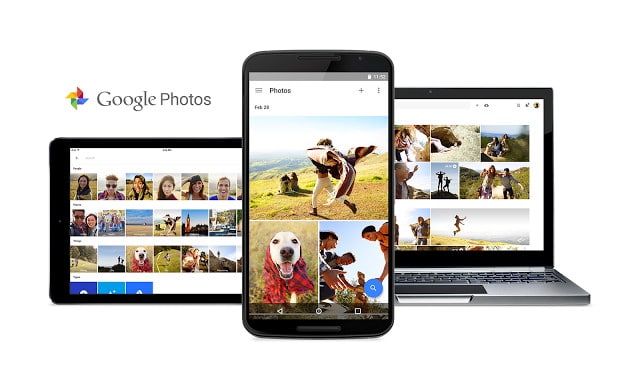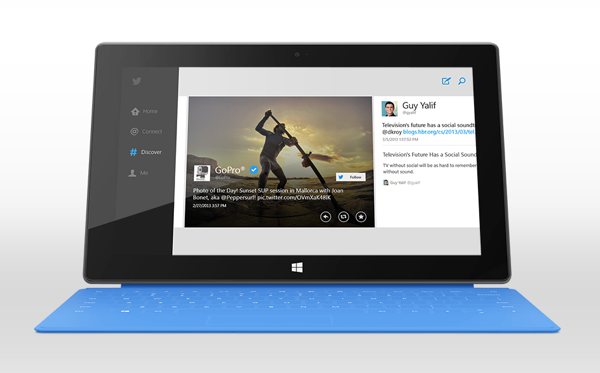Understanding New Microsoft Office for Home Users: Office 365 vs Office 2013
Table of Contents
Microsoft has released brand new office suites software earlier this year, the Office 2013 and Office 365. Office 2013 is the successor to Office 2010, includes user interface updates and support for touch and more file formats. Office 365 is subscription based software, it includes Office 2013 applications in addition to cloud services. In this article, you will learn the differences between Office 2013 and Office 365 Home Premium, and their features and prices.
Office 365 Home Premium
Office 365 Home Premium is Microsoft’s recommendation for home users. The subscription based Office suite includes all MS Office 2013 applications (Word, Excel, PowerPoint, OneNote, Outlook, Publisher, Access), as well as additional benefits.
With one subscription, you can install Office 365 Home Premium on up to 5 PC or Mac (see “Office 365 for Mac†section below). The license is transferable from one device to another device.
You get extra 20GB SkyDrive storage (on top of free 5GB) when you activate your Office 365 subscription.
You also get free 60 Skype world minutes per month during your subscription period.
Office on Demand allows you stream full versions of Office application to any Internet-connected PC that don’t have Office installed, example: a PC in the library. Once you close the software, they are no longer available to other users of that PC.
You will receive free upgrades and access to multiple languages. If your Office 365 subscription expired, the Office applications on your PC will become read-only mode, can view but can not create new document, edit, or save.
Notes for Mac users…
Though Office 365 is for both PC and Mac, the Mac users actually still get the few years old Office for Mac 2011 while waiting for the new Office for Mac.
Current Office for Mac 2011 users must uninstall the software first when sign up for Office 365. Then install Office for Mac 2011 again through your Office 365 account.
Also, Office on Demand does not support Mac.
Office 365 price
Office 365 Home Premium subscription price is USD$99.99 per year (RM 259/year in Malaysia).
Office 365 University is also available for students. It has same features as Office 365 Home Premium but can install on up to 2 PC or Mac only and much cheaper — USD$79.99 (RM 249) for 4-year subscription.
Note that Office 365 Home Premium and Office 365 University are not licensed for business use. Office 365 for Business is available here.
Office 2013

“The Office 2013 software is licensed to one computer for the life of that computer and is non-transferable.â€
Example: You buy Office 2013 and install on your current notebook. You can use it forever on the notebook. But you cannot install the same Office 2013 license on a new computer you own, even you have uninstall Office 2013 on the notebook.
Update 3/11:Â Good News! Now you can transfer Office 2013 license!
Office 2013 is for PC only, and does not get Office 365 only features, such as free 20GB SkyDrive storage, monthly Skype world minutes, Office on Demand, multiple languages access, ongoing upgrades.
Depends on the Office applications you need, there are 3 variants of Office 2013:
- Office Home & Student 2013 (USD$140 or RM 349): Word, Excel, PowerPoint, OneNote. Home use only.
- Office Home & Business 2013 (USD$220 or RM 889) — Word, Excel, PowerPoint, OneNote, Outlook. Home and business use.
- Office Professional 2013 (USD$400 or RM 1579) — Word, Excel, PowerPoint, OneNote, Outlook, Publisher, Access. Home and business use.
Office at-a-glance

LiewCF’s Buying Advice
If you have multiple computers (PC and Mac) and multiple users at home, Office 365 Home Premium is no-brainer. [Tweet This]
For RM 0.70 per day, you can have latest Office version on up to 5 computers of your family, and Office on Demand on any Internet-connected PC (Windows 7 or later).
If you only install Office on one computer, no plan to change computer in the next few years, and won’t borrow computer for office work… then Office 2013 is for you.
Note: Office 365 and Office 2013 do not come with CD/DVD disc. You get a key card and need to download and install the office suites online. Make sure you have a fast and stable Internet connection.
➤ Microsoft Office