Update 2: TMNet Streamyx ADSL Modem Light is Blinking Frequently (Solved)
This is another update about my complaint of frequent disconnection of TMNet Streamyx line. My line is finally up to quality after replacing the phone line with a higher quality wire. No more blinking modem light, no more disconnection!
In the previous update, I told you that the contractor replaced the phone line from phone post to my house. I was wrong. They only replaced the connector at the phone post. The line was still acceptable before I went to KL but it had become terrible this week, even with the new Linksys WAG200G router modem.
My elder brother made another report in Wednesday morning. Surprisingly, the contractor came in the afternoon of the day! This time, they re-wired the whole phone line from phone post goes straight to my phone socket. No internal wiring.

Image: phone line straight from phone post
The wire used is covered by black plastic, which is higher quality (tolerates thunder strikes) than the normal phone wire, according to the technician.
The following is the setup of my phone line:
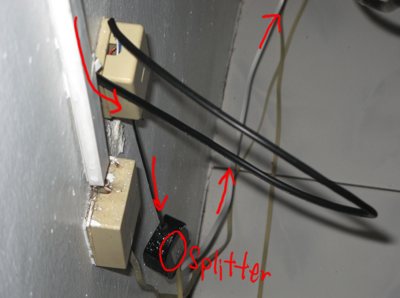
Image: phone line setup
The black phone wire goes into my phone socket straight from the phone post. Then, a splitter + microfilter splits the line into two, one for phone; one for DSL. The other phone socket box is my another phone line used by FAX machine.
The technician tested the line quality with a electrical device. The old wire able to support up to 1800Kpbs. The new black wire can goes up to 2600Kbps. That’s a big improvement!
Here is the screenshot of my DSL connection status from the newly bought Linksys router with modem:
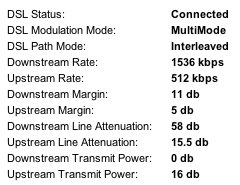
The downstream rate is 1536Kbps. Not bad for 1Mbps package, huh? :)
Although the line can support up to 2+Mbps speed, but I DO NOT get the speed. My Streamyx package is 1Mbps, my line is capped on that speed. Anyway, it means I can upgrade to 2Mbps package in the future AND get the connection speed.
According to the technicians, a few of new living area nearby my area are able to get at least 8M! If I want to upgrade to 4M package, I would need to move! ;)
The cost of rewiring: RM40 (~USD12). Satisfaction of a customer: priceless.
My two cents
Although the problem was not solved in one shot, I must still praise the prompt actions of the technicians. They came to service my phone line in 24hour after report made. The technician was friendly and helpful, patiently explained the problems.
However, as the TMNet outsource its technical services, you might get different services than the others in the same town.
My friend who is living in the same town (Kluang) as mine has similar connection problem but had bad experience. He made a report (call & email) but the technician did not turn up even after 4 days.
Hopefully TM will do QA on their contractors for more standard and quality services.
Hi liew,
I believe a lot of people face the same problem with you. After i install streamyx, my modem light keep blinking for about 2 weeks. I keep calling them and make report. Finally they come but say my line ok. After that, i decide to change my phone line. After changing the phone line, everything ok. Streamyx technician really lousy 1, i believe they are not pro enough. Even a simple question they cant solve for me…..Really hope PenangFon will come to my area shortly.
My experience is the reports which I made never were solved,meaning that nobody even called to me.So I have just beared of such messy services until I leave the country.
I’ve experience once the TM customer service call me back to verify after their technician’s service.
Wah, so fast your steamyx connection.
The line in Puchong is very slow after 7pm. Slower than a snail
I think you were just lucky to get a good technician.
I applied for a phone line, it took a month to get it. Right after it I applied for streamyx, it more then 3 weeks. The reason, some jumpers not done initially, after my report they had it fixed but it wasn’t, it turns out sth was faulty already there…long story short, after 2 months I got my streamyx at home.
So now I’m so happy that I don’t really care about speed and all, at least I have internet and don’t have any desire to talk to TM customer service.
bad very bad experience.
Upstream Speed: 508 kbps
Downstream Speed: 6189 kbps
I got 6M but lol the most I see is only 1.5M
TIME already lauching 10M for their broadband at some area.
Write down the technician personal contact and you may call him next time directly… under table pula…. hahhaha
My experience with the technician sent by TMnet Streamyx has been changed for the problem I reported to them regarding my upload speed I get (average 50kbps). They are now providing good service. They are very prompt until that they forgot to make appointment and come to your house after yesterday’s complaint. Hahahaha…solved my problem immediately by changing a port in the pizza box, :D
Liew,
I received an email from TM net to rate my satisfaction regarding their tehnicians performance.Since its took so long and they just solve half of the problem.
So an UPSET client will give very bad point maa :)
p/s,
So did u give good grade for them?
LcF, I am not an electrical expert but in my personal opinion, I think we should keep the cable out of the wall socket as short as possible. My router modem is just beside the filter using the shortest possible cable and the filter cable is just 12cm from the socket. See http://farm3.static.flickr.com/2400/2055171401_65d78052c3_o.jpg (I see your filter is using a very short cable too)
I understand that your house is double-storey. You should ask the contractor to pull the “black” wire right up to your desktop. If not possible, maybe you can buy yourself the cable and DIY. See http://farm3.static.flickr.com/2003/2055956872_8cf77026c9_o.jpg
i just install streamyx!!!
FU-YOH!!!
tiap tiap hari online!!!
Good for you! But just a comment, I used DSL before by my phone line but now I use a cable modem that is connected by optical fiber around all the city. Honestly, I don’t understand why you don’t use a cable modem and still using a copper phone line. It is rare for me. I thought the best way is the optical fiber.
@Planet Malaysia: we have the technician’s phone number but he still asked us to call “100” when we call him for help.
@azlan a.raof: I didn’t receive email from TM
@Weilian: yes, my computer and router is just 50cm away from the socket. Regarding the DIY cable, the gray color cable is the so called “poor quality wire” by the technician.
@Omar Yesid Marino: good for you to have cable broadband. Here, in Malaysia, we do not have cable broadband service yet…
Hey LcF, if i’m not mistaken, line attenuation for your downstream is not suppose to be so high.. 58db.. that should affect your download speed. Mine is only 4.9db for downstream line attenuation.
@menghua: perhaps i am living far from the telekom? any idea to improve the downstream (except moving to another place) ?
LCF: As im not mistaken we already have optical fibre broadband…8Mbps using that…forgive me if im wrong…Good to know near to your place support till 8mbps and im in malacca are waiting for that…maybe when its become true im the number one person registered for that packages here in malacca:)
@zaifulzin: can support doesn’t mean got the service here.
Hi LcF, I think the problem is due to your distance to the DSLAM. Maybe you are living too far away from it that makes your line attenuation so high. Nothing much can be done.. haha..
I will move and be the neighbour of Telekom! :P
The neighbours of Telekom Kluang are the post office, the railway station, Chong Eng Primary Chinese school, a pet shop and a row of Indian shops. I think you can find a vacant slot in Chong Eng … hahaha.
Can i have the contact information for the technician? I am considering changing my internal wiring to a better one; considering the frequent disconection (light blinking) problem.
Thanks :)
I wonder if the phone line can cause the often disconnection problem because it happened to me for the past 2 weeks (night time only) and this weeks seems working fine as usual.
@ChampDog: I would suggest you call “100” as soon as you are not satisfy about the service quality. It cost you nothing to make the call but could bring you a better Internet connection.
Call “100”? I thought suppose to call streamyx? Anyway, thanks for the tips.
Ok,
I had the same problem, up down up down connection and 2 hours non-productive online.
So i am so free that I took the frequently disconnected line to did a search at MCMC facts & figures. (Took me an hour just to reach the figure) http://www.mcmc.gov.my/Admin/FactsAndFigures/74956913Broadband1.JPG
It shows that our ADSL 2007 Q3 has total 932000 subscription. (Assuming one connection per person and TM plays 100% of the market).
10% faces the problem i had, 2 hours daily frequent disconnection and thus non-productive.
That’s a total of 186440 hours non-productive hours.
Assuming total productive hours per person is 8 hours. So 186440/8 hours/person is equivalent to 23305 persons not productive daily !!!
Ok, you may still argue that my 10% is too high or they can work on others tasks while disconnected (what a good reason!!!).
BUT still it is possible to have few thousands people who are non-productive EVERYDAY!!!!
WAKE UP !!!! MALAYSIA !!!! YOU ARE MAKING YOUR PEOPLE WORK LIKE TORTOISE, HOW CAN YOU BE COMPETITIVE IN THE EYE OF THE WORLD. STOP SPENDING TO SHOW FACES TO THE WORLD, FIX YOUR BASIC INFRASTRUCTURE FIRST!!!
Regarding my previous problem on ADSL light keep blinking… I kind of solve it already. I notice that my spliter will get ‘tired’ after long hours, when that happens, my ADSL light will blink. So i just change to another spliter and it works…. until the spliter gets ‘tired’….
My previous problem was fixed by changing a new modem. It is free of charge since the warrantee is for lifetime. I think it could be either the splitter, modem, router, phone-line or the port issue. We just need time to debug to figure that out.
Erm….only my link blinking how to solve it?? 0.o
It ain’t much of a use to call them. Whenever I make a call to their customer support center, I usually get the same thing. When i tell them that its the DSL/Link(depending on Riger or ZTE modem) light is blinking, they’ll ask me to make a direct connection bypassing the splitter. I dunno why’re they so reluctant just to send a technician over.
Problem= my modem? Upstairs.
Bigger problem= the splitter? DOWNSTAIRS
And when i tried making it a point to them, they said (quote)
“I’m sorry sir! But we can’t file a report for you unless you make a direct connection!”
When I asked why can’t they just send someone over to CHECK?
” I’m sorry sir! But even if we send technician also no use! The technician cannot do anything! Unless you make a direct connection!”
Upon hearing this, I just thanked them and put down the call. It don’t make much of a difference no more. It’s pretty much obvious that they don’t give a crap about our satisfaction. After all, we’re the ones paying the bills, and not all areas are Maxis/Celcom(3G) areas.
To add on to this, some of you have suggested asking them to reset the port. The first time i did the call, they did that for me. Guess what? It worked.. For like 3 hours at least. Thereafter it’s back to square one.
The 3RD time i called, it was a different person whom picked the call( 2 days later)
She said,
” I’m sorry sir! We cannot help you reset the port! Reset also no use! You need to make a direct connection! Otherwise what we do also no use!”
I’m really sad to say that TMNet either has:
A) Very dumb technicians(sorry to all techs out there, blame the customer service agent whom told me that crap)
or
B) A very dumb attitude and doesn’t give a crap whether the customer is satisfied or not
This is my take on this issue. I really hope the day will come when the technician REALLY comes.
In the meantime can anyone please share if its possible to get OUTSIDE contractors to come fix the problem? Or must it be THEIR people? Because, if its theirs, they might never file a report at ALL!
I think most complaint here come from The Modem DSL LED Blinking frequently… this is so damn bad for TM services… They need to improve their DSL port efficiency and availability to all area… :(
I don’t impressed by their services neither. Recently I just applied the new one (combo package), it takes more than 3 weeks still can’t get me the modem just because I told them I want activate the streamyx by myself.
That’s awesome. I’m very glad you posted this. So i have just given it a Digg :)